Wednesday March 9, 2022 Kofa Arizona
Wind is down
It was down this morning when I got it going so I needed to practice getting my drone in the air as I’ve mostly forgotten how as I just got it before leaving on this trip.
Drone practice
I had it all charged up and ready to hook it all together to make it go. Each piece seems to start a different way so I had to work on how to get it going.
Then I couldn’t remember how to start the drone and had to think about that for a bit.
I’d pretty much forgotten how to fly it too, so I was cautious and finally got some pics of our camp area.
I put another battery pack on and worked on flying it some more. It’s not hard to fly but one has to learn what all the controls do and how to use them.
I learned quite a bit and will continued to practice with it when I can.
I saw Gaelyn out and about and talking to herself. Turned out she was practicing making more video clips to make videos.
Making videos
A couple commenters asked about making videos so I asked Gaelyn how she transferred her videos from her phone to her laptop but she didn’t remember so I showed her how I learned to do it using Bluetooth.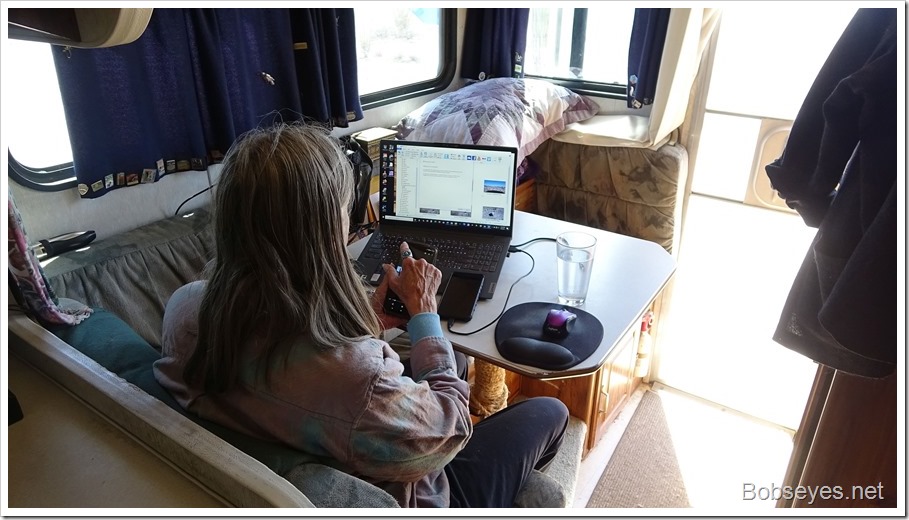
After Gaelyn saw how it worked with Bluetooth she said it was easier than the way she did it.
Bluetooth setup
Basically both devices need to have Bluetooth turned on in each unit, then go into the laptop settings, to the Bluetooth setting and add a device and follow the menu and you’ll be set to go.
Once it’s done you only have to turn on Bluetooth and click on the Bluetooth icon in the clock tray on the laptop and start the share to Bluetooth on the phone files.
Here’s the Bluetooth setup video.
And here’s how showing five ways to do it.
How to make fast easy videos
I’ll quickly explain how I learned to do this the easiest way.
First you need to make small video clips with your phone. Start the video and shoot it keeping it short then press stop. This makes a small video clip you’ll use to make a video. Keep them fairly short not too long. If you make one you don’t seem to like, make a take two but don’t look at any of them at this time. You can just use one clip if it is what all you need and do this too.
Once you have some video clips that tell what you want, download them to a folder on the desktop of your windows pc from your cell phone.
Now the easy part
Open the Photos program under the start button, and at the top you will see a video editor, click on it and it will open it up.
Now, add project and name it something like what you want the video tittle to be. It will prop you. Now add the video clips from the desktop folder. Now drag one of the clips to the time like at the bottom and they all will go as they are all chosen when they first arrive.
Now view each one with the video viewer at the top right and dump any you don’t like or put them in any order you want by clicking and dragging them around.
Now add a card and then click text and type the tittle and click done.. Add another one for an ending and move it to the end by dragging it there. Now click finish and chose a lesser quality if you want to upload it faster. Click finish and show it where you want it.
It will play when it is finished and you have a video.
This method keeps it simple so you don’t need to get and try to learn a complicated video editor.
If you don’t get it Patsy, I’ll help you when I get back to Quartzsite.
Learning stuff on the cell phone
I spent most of the afternoon learning stuff on my cell phone as I can’t do it at home as it doesn’t get a cell signal there so I have to learn it on the road when I travel.
I wanted to maneuver picture files better so I worked on that and I wanted to use a map to set a home spot such as my van and track where I hiked to so I could find my way back to the van and not get sorta lost all the time. I think I may have that figured out, maybe.
Charge the batteries
I’ve been sitting in one place and today my invertor started to squeal indicating the battery was getting low so I said to Gaelyn, let’s go for a ride up to Palm canyon to charge up the batteries.
Palm Canyon
We are headed up to the darker canyon where you can see the road.
She came over at 5 and we took off to the Palm Canyon parking area.
Headed up the road and almost there.
We only walked up the trail this far then veered off to the side as we didn’t really want to go up there but wanted the sun to go down some more.
The place certainly has some snarly rocks
We walked into this spot where Gaelyn found lots of nice rocks to check out. Of course she was still making video clips to put together more videos.
The sun finally got low in the sky as you can see by my shadow.
One last look up Palm Canyon and we headed on home.
Nice day.






Thank you so much for the directions on videos. I’ll have to do more investigation since I have a MacBook laptop. I never thought of sending them via bluetooth. So much easier than email!! Love the drone picture … that’s a whole other animal!!
A fine ride indeed.