Monday January 2, 2017 Guerneville CA.
More rain today, in more ways than one
It was raining off and on as I got it going today. I decided to stay home and prune some fruit trees as that needs to get done for the new season.
I was checking my blog site to see if it was ok. I found some bad guys trying to get to my login. I was using Wordfence, so I blocked their IP’s repeatedly and thought I was good, but I was wrong on that one.
By now we were getting a cold shower every once in awhile, so I stayed inside where it was warm, until there was a break.
Pruning some fruit trees in the yard
I got my tools and decided to attack this peach tree first.
I removed a lot of old limbs and got it to look like this which should be good to go.
I did this one too, Rio Osa Peach.
In the house to warm up
I did two more small apple trees near by and then a cold shower hit so I went in the house to warm up.
I still need to prune all these trees in my fruit orchard.
Sometimes I get all the pruning done and sometimes I don’t. I’ve had some don’t times in the past several years, so this year I’m trying harder to get er done.
I must have pissed the guy off this morning
I sat down and checked out my blog again and ran a security scan to be be safe. Unfortunately, the hacker must have been upset when I blocked him. Now my site was infected with a bunch of bad stuff and they also messed up my Wordfence software plugin which I’ve started to use to help protect my site.
I deleted most of the bad stuff and in the process dumped a file that let me in my site and now I was locked out too with several more errors that were confusing.
What to do?
I shut the site down with my .htaccess file which I leaned about when Sonic.net locked me out the first time this happened. I just entered my IP address in the file and I should be able to get in, but no one else could, hopefully not the bad guy.
I knew I needed to get a new version of my wordfence protection software as the version I had installed had been compromised.
But now I couldn’t get into my blog site without several error messages, so I had to fix that.
More thought
It took awhile, but eventually, I realized I could use my Filezilla program to change files in my WordPress directory, which is at my ISP, so I started doing that from backups until I could get into my blog site without error messages.
Once in my site dashboard, I uninstalled Wordfence and I installed the new Wordfence security software and did a fresh scan.
I had nine bad files I needed to replace or fix, so I carefully replaced the bad ones with good ones and finally my blog site was working with no errors and when I did a scan with Wordfence and it found no problems.
That all brought me up to now, about seven PM.
Now let’s see if I can get this blog published as I chanced several passwords. :O)

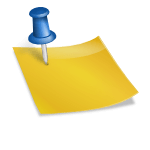
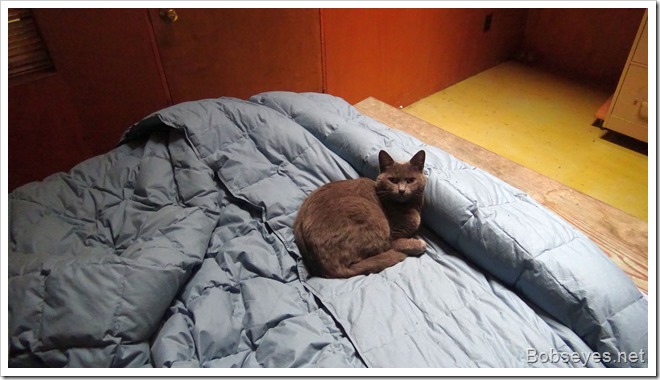


MUST BE A GREAT LIFE=HACKING AND BACK-STABBING ON A KEYBOARD,NO DOUBT THIS PERSON IS A COWARD,AND STILL WEARS A DIAPER,WHILE IT SUCKS IT”S THUMB!!